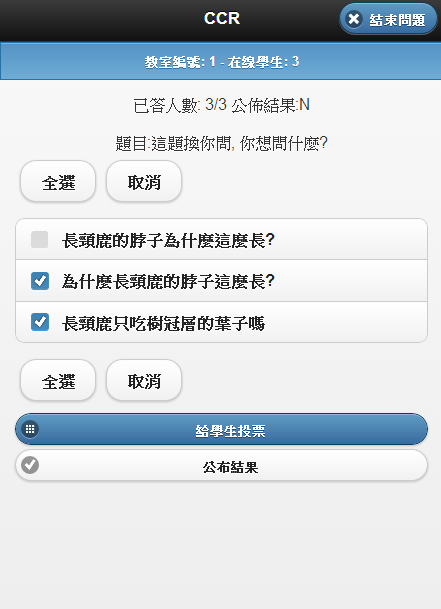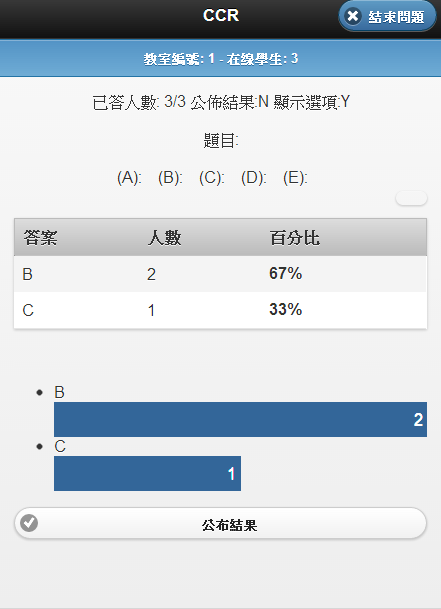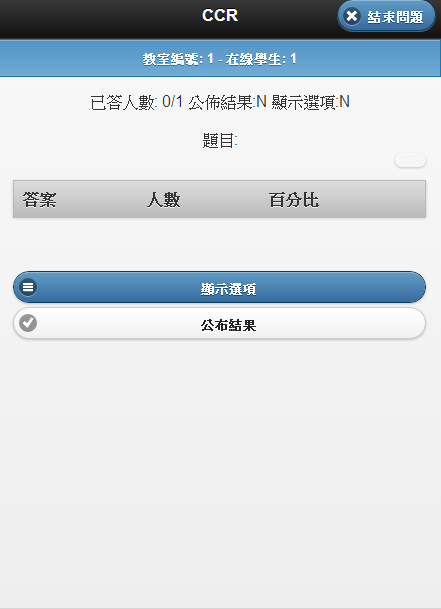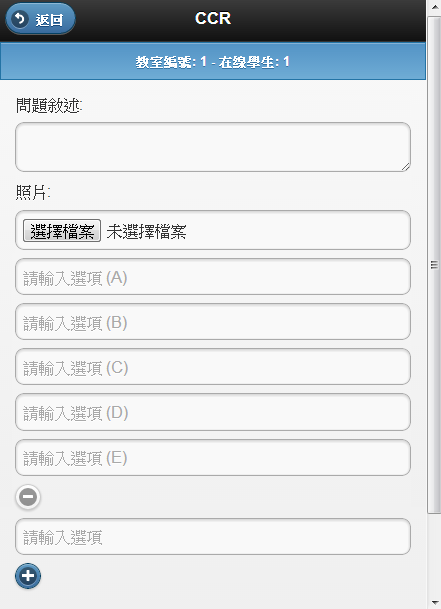The CCR interface is now available in traditional Chinese and English language settings.
Once you connect to CCR, the system will automatically detect the language used by your devices and auto-switch website to that corresponding language.
CCR has two portals designed to connect students with their teacher;
http://ccr.tw/teacher is the portal for teachers,
and http://ccr.tw is for students, respectively.
First Time Users (for teachers)
If this is your first time using CCR, follow these instructions to activate your account:
1. Go to http://ccr.tw/teacher
2. Type your email (this will function as your ID on CCR) into the field labeled “Please enter your email”.
3. Set up your password in the field labeled “Please enter your passwaord”.
4. Click Submit.
5. Your account now is instantly activated.
6. Your cloud classroom is now also established, allowing you to pose questions and receive students’ feedback. As shown in the figure below, the system assigns you a Room Number. This Room Number is unique and corresponded to your email. In other words, this Room Number is invariant whenever you log in to CCR. Please remember this number and distribute it to your students!
7. Ask your students to log in to http://ccr.tw by entering your Room Number.
If you have previously activated your CCR account, follow these instructions to log in:
1. Go to http://ccr.tw/teacher
2. Type your email and password.
3. Click on the Submit button.
4. Ask your students to log in to http://ccr.tw by entering your Room Number.